We have a lot of foreign players and many are not literate in English. Luckily it is easy to translate pages to other languages using the Google Chrome browser. To enable language translation to your language do this:
-
Click the Chrome menu on the browser toolbar.
-
Select Settings.
-
Click Show advanced settings.
-
In the "Languages" section, check or uncheck the "Offer to translate pages that aren't in a language you read" checkbox.
Now you can right click in any web page and select the “Translate to your language” to translate the page.
Find more info here: https://support.google.com/chrome/answer/173424
We may offer this in the VP4 internal browser in the near future. For now you must use Chrome.
October 28, 2014

 Loading...
Loading...





6 Responses to How To Translate the FAQ Into Your Language
 ace-nabero
October 29, 2014 at 02:30 am
ace-nabero
October 29, 2014 at 02:30 am
 Super Admin
November 9, 2014 at 05:55 pm
Super Admin
November 9, 2014 at 05:55 pm
 Frommer
February 13, 2015 at 09:26 am
Frommer
February 13, 2015 at 09:26 am
 Super Admin
March 16, 2015 at 05:08 pm
Super Admin
March 16, 2015 at 05:08 pm
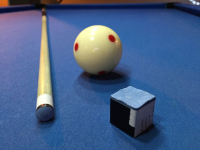 Mr Bluechalk
March 14, 2015 at 05:49 am
Mr Bluechalk
March 14, 2015 at 05:49 am
Edited March 14, 2015 05:50 am
 Super Admin
March 16, 2015 at 05:08 pm
Super Admin
March 16, 2015 at 05:08 pm
You have to be logged in to post a comment. Log inhow to play here?
http://vponline.celeris.com/support/
how to write in the chat room?
Just type and hit enter
If I have game recorder I cam see in you tube or facebook?
Yes, I think so.